5G/4G ನಿಮ್ಮ ಮೊಬೈಲ್ ಅನ್ನು 4Gಯಿಂದ 5G ಆಗಿ ಚೇಂಜ್ ಮಾಡಿಕೊಂಡು Unlimited DATA ಯೂಸ್ ಮಾಡಿ
Introduction to LTE Technology
LTE (Long-Term Evolution) is the foundation of modern mobile communications, offering higher data transfer speeds, lower latency, and improved connectivity compared to its predecessors. With the rollout of 5G, users can experience even faster speeds, ultra-low latency, and enhanced reliability. For those looking to optimize their mobile network experience, enabling “Force LTE Only” mode can be a game-changer. This guide delves deep into the features, benefits, methods, and limitations of using 4G/5G “Force LTE Only” settings.
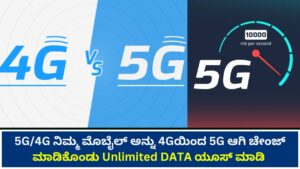
1. Understanding 4G LTE and 5G Networks
- 4G LTE Basics:
- LTE is the fourth generation of mobile technology.
- Provides data rates up to 100 Mbps for downloads and 50 Mbps for uploads.
- Uses OFDM (Orthogonal Frequency-Division Multiplexing) for better bandwidth utilization.
- 5G Overview:
- Fifth-generation technology with speeds exceeding 1 Gbps.
- Operates on three frequency bands: low, mid, and high (millimeter-wave).
- Designed for IoT (Internet of Things), smart cities, and AR/VR applications.
2. What Does “Force LTE Only” Mean?
- Definition:
- A network setting that locks a mobile device to operate exclusively on LTE (4G or 5G) networks.
- Prevents the phone from switching to older networks like 3G or 2G.
- Purpose:
- Ensures consistent high-speed connectivity.
- Avoids frequent network switching, which may cause call drops or slower internet.
- Applications:
- Areas with poor 3G/2G networks but stable 4G LTE.
- Ideal for users prioritizing data speed over voice call compatibility.
3. Benefits of Forcing LTE Only Mode
- Consistent Data Speeds:
- No interruptions due to network downgrades.
- Beneficial for streaming, gaming, and video conferencing.
- Improved Battery Life:
- Avoids power-consuming network handovers.
- Optimized battery usage on LTE-capable devices.
- Enhanced Call Quality:
- VoLTE (Voice over LTE) ensures HD call clarity.
- Data-Only Usage:
- Useful for hotspots and devices dedicated to data usage.
4. How to Enable Force LTE Only Mode
- On Android Devices:
- Access the hidden testing menu by dialing
*#*#4636#*#*. - Navigate to “Phone Information.”
- Select “Set Preferred Network Type.”
- Choose options like
LTE OnlyorLTE/5G NR Onlydepending on device compatibility.
- Access the hidden testing menu by dialing
- On iPhones:
- Go to “Settings” > “Cellular” > “Cellular Data Options.”
- Set LTE/5G as the preferred network mode.
- Using Third-Party Apps:
- Download apps like “Force LTE Only (4G/5G)” from the Play Store.
- Follow the app-specific instructions to set the preferred network mode.
5. Compatibility and Requirements
- Supported Devices:
- Modern smartphones with LTE/5G capabilities.
- Devices with unlocked network settings.
- Carrier Support:
- Ensure your mobile carrier supports LTE-only or 5G networks.
- Software Requirements:
- Android versions 9 and above typically support advanced network configurations.
- iOS 12 and above for iPhone users.
6. Practical Scenarios for Using Force LTE
- Urban Areas:
- High data usage environments with strong LTE signals.
- Ideal for streaming high-definition videos or online gaming.
- Remote Locations:
- Poor 3G/2G connectivity but stable 4G LTE.
- Business Applications:
- Consistent connectivity for VoIP calls, VPNs, and remote work setups.
7. Challenges and Limitations
- Call Compatibility:
- May not support voice calls if VoLTE is unavailable.
- Emergency calls might face restrictions.
- Battery Drain in Weak LTE Areas:
- Constantly searching for LTE signals can deplete the battery.
- Device Overheating:
- Prolonged usage in forced LTE mode may cause heat generation.
- Network Restrictions:
- Some carriers may not allow forced LTE settings.
8. 5G and Force LTE
- Advantages of Forcing 5G NR:
- Ultra-fast speeds for applications like augmented reality.
- Superior experience for gaming and high-bandwidth tasks.
- Challenges with 5G Only Mode:
- Limited coverage in some regions.
- Higher battery consumption compared to LTE.
9. Troubleshooting Common Issues
- Network Not Switching to LTE:
- Restart the device.
- Check for software updates.
- Ensure LTE coverage in your area.
- Low Data Speeds:
- Clear cache and close background apps.
- Contact the carrier for potential throttling issues.
- App Compatibility:
- Some apps might require lower latency settings.
10. FAQs About Force LTE Only
- Does Force LTE Work Without VoLTE?
- No, voice calls will not function without VoLTE in LTE-only mode.
- Can I Use Force LTE on Dual SIM Phones?
- Yes, but the settings may apply to the primary SIM only.
- Is It Safe to Use Third-Party Apps?
- Use trusted apps with good reviews to avoid malware.
- Will Forcing LTE Improve Gaming?
- Yes, due to consistent low-latency connections.
- Can Force LTE Damage My Device?
- No, but prolonged usage in weak signal areas may overheat the phone.
11. Future of LTE and 5G
- Transition to 5G:
- Gradual phasing out of older networks like 3G/2G.
- Greater focus on 5G standalone networks.
- IoT and Smart Devices:
- Force LTE settings can optimize IoT applications for consistent connectivity.
- Upcoming Innovations:
- Enhanced carrier aggregation for better LTE and 5G coexistence.
Conclusion
“Force LTE Only” mode is a practical solution for users who demand consistent high-speed connectivity. Whether it’s for streaming, gaming, or professional applications, this setting ensures a stable and efficient mobile network experience. However, it’s essential to balance its advantages with the potential limitations based on your device and network environment. As technology evolves, 5G’s integration with LTE will continue to redefine mobile communication standards.
