Uizard.io is a user-friendly design and prototyping platform
Uizard.io is a user-friendly design and prototyping platform that empowers individuals and teams to create digital interfaces and interactive prototypes without needing coding or advanced design skills. It’s ideal for startups, product managers, designers, and developers who want to streamline the process of turning ideas into high-fidelity prototypes.
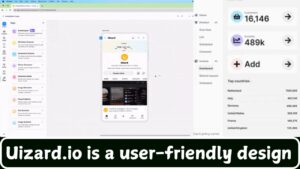
Key Features:
- Sketch-to-Design Conversion: Uizard’s most distinctive feature is its AI-powered sketch-to-design tool, which allows users to convert hand-drawn wireframes into digital designs instantly. This tool is especially beneficial for non-designers who want to visualize their ideas quickly.
- Pre-built Templates and Themes: Uizard offers a variety of templates for web and mobile applications that users can customize easily. These templates follow UX best practices, ensuring both aesthetic appeal and functionality. The available themes help create cohesive designs, saving time on design decisions like color schemes and typography.
- Drag-and-Drop Interface: Uizard’s drag-and-drop system makes it easy for beginners to create and arrange design components like buttons, images, and text fields. The platform provides smart alignment tools that maintain a polished and professional look without requiring coding knowledge.
- Real-Time Collaboration: Uizard supports multiple users working on the same project simultaneously, making it an excellent tool for remote or distributed teams. Real-time collaboration and commenting features allow for smooth feedback and iterative design processes, minimizing back-and-forth between designers, developers, and stakeholders.
- Interactive Prototypes: Users can link screens and add interactions to create clickable prototypes that simulate the user experience. This feature is invaluable for testing user flows, validating design concepts, and gathering user feedback before development begins.
- AI-Assisted Design Suggestions: Uizard’s AI can provide smart recommendations for UI components, colors, and layout, helping users improve their designs without requiring deep expertise in design principles.
- Integrations and Exports: Uizard integrates with popular design tools like Figma, Sketch, and Adobe XD, allowing users to export designs for further refinement. It also supports exporting in formats like PNG, PDF, and HTML, making it easy to share and implement designs.
- Cross-Platform Design: The platform allows users to design for multiple platforms, including web, mobile, and desktop, ensuring that designs remain consistent across devices.
User Interface and Experience:
Uizard’s interface is designed to be intuitive, clean, and minimalistic. The dashboard allows users to manage projects and access templates or start new designs quickly. The drag-and-drop design canvas, along with smart gridlines and snapping tools, helps users easily align elements for a professional finish. With tooltips and onboarding tutorials, even beginners can navigate Uizard with ease.
Benefits of Uizard.io:
- Accessibility for Beginners: Uizard is designed for users without technical or design expertise, making it perfect for entrepreneurs, product managers, or teams without dedicated designers.
- Rapid Prototyping for Agile Teams: Agile teams benefit from Uizard’s rapid prototyping and real-time collaboration tools, which shorten feedback loops and speed up the design process. The platform ensures that teams can easily iterate on designs, enhancing the product development lifecycle.
- Cost-Effective Solution: Compared to more advanced design tools, Uizard offers affordable pricing, making it accessible to startups and small businesses. The free version is robust enough for small projects, and the premium plans offer more features for larger teams.
- Enhanced Collaboration and Feedback: Uizard’s collaborative features, like real-time editing and commenting, allow for a streamlined workflow. Feedback can be incorporated quickly, reducing lengthy meetings or email threads.
- Time Savings with AI: Uizard’s AI-powered tools, including sketch-to-design and design suggestions, save significant time by automating tasks that would otherwise require manual effort.
Who Can Benefit from Uizard.io?
- Startups and Entrepreneurs: Uizard is ideal for startups that need to develop prototypes quickly and cost-effectively without hiring a full-time designer.
- Product Managers: Product managers can use Uizard to communicate design ideas effectively with stakeholders and developers through interactive prototypes and easy-to-visualize wireframes.
- Designers and Developers: Uizard supports more advanced users with features like interactive prototypes, integrations with popular design tools, and cross-platform design capabilities.
- Educational Institutions: Schools and universities can use Uizard to teach students the basics of UI/UX design, product development, and digital prototyping.
Conclusion:
Uizard.io is an innovative platform that simplifies the design process for users of all skill levels. Its AI-powered tools, drag-and-drop interface, and collaborative features make it a valuable asset for anyone looking to create digital products efficiently. Whether you are a beginner or a seasoned professional, Uizard offers a versatile, cost-effective solution for rapid prototyping and interface design.
