Call forwarding is a telecommunications feature that redirects incoming calls
Call forwarding is a telecommunications feature that redirects incoming calls to another designated phone number. This capability is essential for individuals and businesses seeking uninterrupted communication, ensuring that important calls are never missed even when the primary line is unavailable. Below is a summary of call forwarding, including its types, benefits, setup process, and troubleshooting tips.
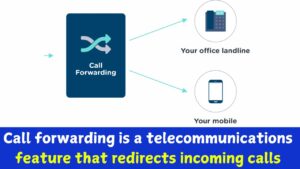
Types of Call Forwarding
- Unconditional Call Forwarding: This type forwards all incoming calls to a set number, regardless of the phone’s status (e.g., busy or turned off). It’s ideal for situations like vacations when you want to ensure calls are answered elsewhere.
- Conditional Call Forwarding: Here, calls are only forwarded under certain conditions:
- When Busy: Calls are forwarded if the line is engaged.
- When No Answer: Calls forward if not answered after a few rings.
- When Unreachable: Calls go to another number if the phone is turned off or out of network range.
- Selective Call Forwarding: Allows users to forward calls based on specific criteria like caller ID, forwarding calls only from selected contacts or numbers.
- Time-Based Call Forwarding: Forwards calls based on a set schedule, often used by businesses to handle calls during and after business hours.
Benefits of Call Forwarding
Call forwarding offers numerous advantages that enhance both personal and business communication.
- Accessibility: Ensures you’re reachable anytime by forwarding calls to alternate numbers when you are unavailable.
- Improved Customer Service: For businesses, it guarantees customers are routed to the right departments or representatives, contributing to a smoother customer experience.
- Convenience and Flexibility: Users can forward calls to multiple devices, including mobile phones, landlines, or even VoIP numbers, adding versatility.
- Cost Savings: For businesses, forwarding international calls to local or toll-free numbers can help reduce costs and improve accessibility.
Setting Up Call Forwarding
Call forwarding can be easily set up through simple dial codes, smartphone settings, or VoIP applications. Here’s how:
Call Forwarding Codes
Common dialing codes are available for most devices and carriers:
- Activate Unconditional Forwarding:
*21*<forwarding number># - Deactivate:
#21# - Conditional Forwarding (when busy, no answer, unreachable): Similar codes like
*67*for when busy and*62*for unreachable conditions.
Android and iOS Setup
For Android:
- Go to the “Phone” app, open “Settings,” navigate to “Call Forwarding,” and select the forwarding type to enter the forwarding number.
For iPhone:
- Go to “Settings,” select “Phone,” tap “Call Forwarding,” toggle it on, and enter the forwarding number.
VoIP Forwarding
VoIP services like Google Voice or Skype provide call forwarding options directly through their apps or web interfaces, making it easy to forward calls within a digital environment.
Advanced Call Forwarding Features
- VoIP Call Forwarding: This form of forwarding relies on internet protocols, allowing for more flexibility and integration across digital devices and applications.
- Toll-Free Number Forwarding: Often used by businesses, this forwards calls from a toll-free number to a designated number, offering customer convenience while controlling call costs.
- Virtual Number Forwarding: Virtual numbers, not tied to a physical phone line, can forward calls to any destination. This is helpful for businesses managing calls from multiple locations.
- Forwarding to Multiple Devices: Advanced forwarding can simultaneously route calls to multiple devices, ensuring that calls are never missed.
Use Cases in Business
Businesses rely heavily on call forwarding to maintain communication standards and improve customer satisfaction. Here’s how:
- Customer Service: Call forwarding can direct customer inquiries to the appropriate team, even across departments, making it easier for customers to get assistance.
- Remote Work: Call forwarding is a lifeline for remote teams, allowing employees to forward calls from office numbers to their mobile phones or home numbers.
- Call Centers: Forwarding aids call centers in efficiently distributing incoming calls among available agents, reducing wait times and improving response rates.
Troubleshooting Call Forwarding Issues
While call forwarding is generally reliable, issues can arise. Common problems include:
- Forwarding Not Working: This can happen due to network issues or misconfiguration of forwarding codes.
- Forwarding Delays: Occasionally, forwarded calls may experience delays; this may be a network or configuration issue.
Troubleshooting Tips:
- Double-check codes and forwarding numbers.
- Restart the phone or toggle airplane mode to refresh the network.
- For VoIP services, ensure a stable internet connection.
Security and Privacy Considerations
Using call forwarding responsibly is essential to maintain privacy. Misconfigured forwarding could inadvertently forward calls to unknown numbers. Best practices include:
- Regularly verifying forwarding settings.
- Using secure VoIP services and avoiding sharing sensitive information over forwarded calls.
Conclusion
Call forwarding remains a versatile and invaluable feature across personal and business communications. It enhances accessibility, customer service, and flexibility, helping users stay connected wherever they are. With multiple setup methods and various advanced options, call forwarding can be tailored to individual needs and organizational workflows.
