The “Force LTE Only” mode is a network
Introduction
The “Force LTE Only” mode is a network setting that allows users to lock their devices to operate exclusively on LTE (4G) or 5G networks. This feature prevents switching to older networks like 3G or 2G, ensuring consistent high-speed internet and reduced interruptions. With the advent of 5G technology, this mode has gained more relevance for users who prioritize data speed and reliability over backward compatibility.
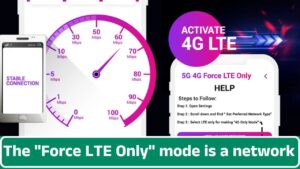
Understanding 4G LTE and 5G
LTE, or Long-Term Evolution, is a 4G technology offering data speeds up to 100 Mbps for downloads and 50 Mbps for uploads. It uses advanced technologies like OFDM for efficient bandwidth utilization. On the other hand, 5G provides ultra-high speeds exceeding 1 Gbps, extremely low latency, and higher network capacity, catering to smart applications like IoT, augmented reality, and virtual reality.
What Does “Force LTE Only” Mean?
The “Force LTE Only” mode ensures that a mobile device exclusively uses LTE or 5G networks without falling back to older, less efficient technologies. This setting is particularly beneficial in areas with weak 3G/2G coverage but strong 4G LTE signals. It ensures consistent connectivity, making it ideal for high-speed applications such as video streaming, gaming, and video conferencing.
Benefits of Force LTE Only Mode
- Consistent Data Speeds:
By locking onto LTE, users avoid the disruptions caused by network switching, ensuring uninterrupted high-speed internet. - Improved Battery Life:
Force LTE prevents power-draining network transitions, optimizing battery usage on LTE-supported devices. - Enhanced Call Quality:
With VoLTE (Voice over LTE), users experience superior call clarity compared to traditional cellular networks. - Data-Only Applications:
Devices used solely for data consumption, such as hotspots or tablets, benefit greatly from forced LTE settings.
How to Enable Force LTE Only Mode
- On Android Devices:
Access the testing menu by dialing*#*#4636#*#*, navigate to “Phone Information,” and set the preferred network type toLTE OnlyorLTE/5G NR Only. - On iPhones:
Go to “Settings” > “Cellular” > “Cellular Data Options” and select LTE or 5G as the preferred mode. - Using Third-Party Apps:
Several apps, like “Force LTE Only (4G/5G),” are available for Android users to configure their devices for LTE-only mode easily.
Practical Applications of Force LTE Mode
- Urban Areas: Ensures stable, high-speed internet in dense city environments.
- Remote Locations: Provides uninterrupted connectivity where LTE is stronger than older networks.
- Business Use: Facilitates reliable VoIP calls, video meetings, and VPN usage.
- Gaming and Streaming: Maintains low latency for smoother gaming and high-quality streaming.
Challenges and Limitations
- Voice Call Issues:
Without VoLTE, voice calls may not work in LTE-only mode, and emergency calls might face restrictions. - Battery Drain in Weak LTE Areas:
Devices in areas with weak LTE signals may use more power searching for a stable connection. - Device Overheating:
Extended use in forced LTE mode can lead to device overheating, especially in low-signal conditions. - Network Restrictions:
Some carriers may restrict access to advanced network settings, limiting users from enabling forced LTE.
5G and Force LTE
Forcing a 5G network (also known as 5G NR) delivers unparalleled speeds and lower latency, making it ideal for high-bandwidth activities like gaming or augmented reality. However, 5G coverage is still limited in many regions, and the increased power consumption of 5G-only mode can strain the battery.
Troubleshooting Common Issues
If the device doesn’t switch to LTE, users can restart the device, update its software, or contact their carrier to ensure LTE availability. Slow data speeds can often be resolved by clearing the cache and minimizing background app activity. Additionally, third-party apps can assist in optimizing LTE-only settings.
Future of LTE and 5G
As 5G technology becomes more widespread, it will gradually phase out older networks like 3G and 2G. The transition will lead to better integration between LTE and 5G, supporting innovations such as IoT and smart city infrastructure. Forced LTE settings will continue to play a role in ensuring reliable connectivity during this transition.
Conclusion
“Force LTE Only” mode is a valuable tool for users seeking consistent and reliable high-speed connectivity. Whether for streaming, gaming, or professional use, this setting optimizes the mobile experience by locking the device to the most efficient network. However, users must consider its limitations, such as battery drain and compatibility issues, based on their specific network environment. As 5G and LTE technologies advance, their integration promises to revolutionize the way we connect and communicate.
