Data Transfer App
🟢 1. Introduction
MobileTrans by Wondershare is a data transfer app designed to simplify switching phones by offering cross-platform transfer of files, messages, contacts, media, and app data. It supports Android to iOS and iOS to Android migration, along with PC backups and restores.
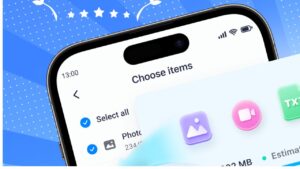
🏢 2. About Wondershare
Wondershare, a Chinese software company founded in 2003, develops productivity and utility tools. MobileTrans is one of its flagship products, widely used by individuals, IT professionals, and businesses across 150+ countries.
🌟 3. Core Features of MobileTrans
- Phone-to-Phone Transfer: Move contacts, messages, photos, videos, music, apps, call logs, and more.
- WhatsApp Transfer: Backup and move chats, attachments, and media between Android and iOS.
- App Data Transfer: Transfer data from apps like Viber, LINE, Kik, and WeChat.
- Backup & Restore: Save phone data to PC and restore it later.
- Cross-Platform Support: iPhone ↔ Android support.
- No Internet Needed: Works offline using USB or local Wi-Fi.
- One-Click Simplicity: Easy-to-use interface for all users.
📲 4. Supported Devices
- Android: Android 5.0 and up (Samsung, Xiaomi, Vivo, Oppo, OnePlus, etc.)
- iOS: iOS 9.0 and up (iPhone 5s to latest iPhone 15)
- PC: Windows 7/8/10/11 and macOS 10.10+
- Tablet Support: Partial (based on OS)
🛠️ 5. How It Works
A. Phone-to-Phone Transfer
- Connect phones via USB or QR code
- Select data types
- Begin transfer in one tap
B. WhatsApp Transfer
- Choose WhatsApp → Connect phones
- Select what to move (messages, media, settings)
- Start secure transfer
C. Backup and Restore
- Use PC version to backup
- Restore anytime to any device
⚙️ 6. Step-by-Step Guide
i. Transfer Data from Android to iPhone
- Install MobileTrans on both phones
- Connect via cable or QR code
- Select what you want to transfer
- Tap “Start Transfer”
ii. WhatsApp Transfer Example
- Go to “WhatsApp Transfer”
- Connect both phones
- Backup and transfer all chats and media
🔐 7. Security & Privacy
- Data Encryption: All transfers are end-to-end encrypted.
- No Cloud Storage: Data isn’t uploaded to servers.
- GDPR & CCPA Compliant
- User-Controlled Permissions
💰 8. Pricing Plans
| Plan | Price | Features |
|---|---|---|
| Free | $0 | Limited transfers |
| Annual | $29.95/year | Full features for 1 PC & 5 devices |
| Family | $39.95/year | 5 PCs |
| Lifetime | $49.95 one-time | Full access for life |
🎨 9. User Interface (UI) Overview
- Clean, minimal layout
- Real-time status bar during transfers
- Step-by-step guides
- Supports 20+ languages
⚡ 10. Performance Review
- Average transfer speed: 5–10 MB/s
- WhatsApp migration: ~10–20 minutes
- Media transfer: ~2 minutes per GB
- Efficient even for large data sizes (50 GB+)
🛡️ 11. App Permissions
- Contacts
- Storage
- SMS
- Call logs
- Photos & videos
- Media and Files access
- USB debugging for Android
🟢 12. When Should You Use It?
- Buying a new phone
- Switching between Android and iOS
- Avoiding cloud backups
- Restoring lost files or broken phones
- Migrating business chat data
🔁 13. Comparison with Other Tools
| App | WhatsApp Transfer | Cross-Platform | Backup to PC | Ads |
|---|---|---|---|---|
| MobileTrans | ✅ | ✅ | ✅ | ❌ |
| SHAREit | ❌ | ❌ | ❌ | ✅ |
| Smart Switch | ❌ | ❌ | ✅ | ❌ |
| Dr.Fone | ✅ | ✅ | ✅ | ❌ |
❓ 14. FAQs
- Does it support WhatsApp Business? Yes, but check version compatibility.
- Will it overwrite data? No, unless you choose to.
- What if the device is not detected? Use original cables and enable USB debugging.
- iCloud login required? Only for some iOS transfers.
🔍 15. Limitations
- Some features are locked in the free version
- Limited app data transfer on iOS
- Requires USB debugging (Android)
- Some iPhones may require iTunes on PC
🧑💼 16. Business & IT Use
- Helps IT teams migrate multiple devices
- Used by smartphone shops & service centers
- Offers secure environment for confidential transfers
- No need for cloud services
🌍 17. User Reviews & Ratings
- Google Play: 4.3★ (500K+ installs)
- Apple App Store: 4.5★
- Trustpilot: 4.2/5
Positive Reviews
- “Flawless WhatsApp transfer”
- “Better than cloud backups”
- “Easy, fast, secure”
Negative Reviews
- “Some features cost extra”
- “USB connection issue on older phones”
📥 18. How to Download & Install
Android:
- Go to Play Store → Search “MobileTrans” → Install
iOS:
- App Store → Search “MobileTrans” → Install
Windows/macOS:
- Visit: https://mobiletrans.wondershare.com
- Download installer for your OS
🔄 19. Best Alternatives
- Dr.Fone – Phone Transfer
- iCareFone
- AnyTrans
- Samsung Smart Switch (Samsung only)
- Google Drive/iCloud (for basic needs)
🎯 20. Expert Verdict
MobileTrans offers:
- Seamless transfer between Android and iPhone
- Deep WhatsApp migration options
- Full data management including media, app data, and settings
- Offline operation without data tracking
Final Verdict: ✅ Highly Recommended, especially for users who:
- Want a fast and secure transfer
- Are upgrading devices
- Need cross-platform solutions
- Prefer a non-cloud-based backup system
🏁 Final Conclusion
MobileTrans is a must-have tool for users upgrading their smartphones or switching ecosystems. With zero data loss, simple UI, and support for 18+ file types, it’s one of the most trusted and capable transfer solutions in 2025.
Whether you’re a casual user, professional, or IT admin, MobileTrans ensures your phone data moves safely and efficiently — without hassles, without ads, and without risk.
