AI Video Creation: ಈ ರೀತಿ ವಿಡಿಯೋ ಮಾಡಿ ಲಕ್ಷಾಂತರ ಹಣ ಸಂಪಾದಿಸಿ ಇಲ್ಲಿದೆ ಲಿಂಕ್
1. Introduction
In 2025, artificial intelligence (AI) has completely transformed the way videos are created, shared, and consumed. What once required a full-fledged production team can now be done with just a prompt. Whether it’s a marketing video, explainer animation, or even a personalized avatar message, AI video creation tools are making it all possible — faster, cheaper, and smarter.
This article dives deep into the trending AI video creation space, showcasing tools, trends, use cases, ethical concerns, and the massive potential AI holds in reshaping visual content.
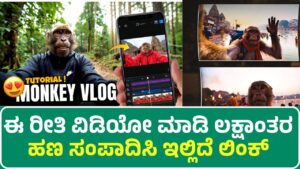
2. What Is AI Video Creation?
AI video creation refers to the use of artificial intelligence, machine learning, and deep learning algorithms to automate the process of producing videos. This includes:
- Generating videos from text prompts
- Creating talking avatars or synthetic humans
- Enhancing video editing with AI-powered effects
- Using generative models to animate characters or create scenes
The output can be anything from explainer videos to TikToks, professional documentaries, or training modules.
3. Evolution of AI in Video Production
- 2015–2020: Early use of AI in video focused on recommendation algorithms (YouTube, Netflix), and basic automation like background removal.
- 2021–2023: Tools like Synthesia and Lumen5 gained traction. AI avatars and voice clones emerged.
- 2024–2025: Generative AI platforms like Sora (by OpenAI), Runway, Pika, and PixVerse began enabling prompt-to-video generation, stunning realism, and powerful storyboarding capabilities.
The gap between imagination and execution has never been shorter.
4. Top AI Video Creation Tools (2025)
Here’s a look at the leading AI video tools in 2025:
| Tool | Specialization | Unique Feature |
|---|---|---|
| Sora (OpenAI) | Prompt-based realistic video | Hollywood-quality cinematic scenes |
| Runway Gen-3 | Creative content & editing | AI motion brush and scene transitions |
| Pika Labs | Animation & stylized content | Manga and anime video generation |
| Synthesia | Talking avatars | Over 120 languages with photorealistic faces |
| HeyGen | Marketing & demo videos | AI avatars and auto-translations |
| DeepBrain | Corporate training videos | Custom avatars and facial gestures |
| Colossyan | Educational videos | Script-to-classroom content |
| Veed.io AI | AI video editing | Auto subtitles, B-rolls, music matching |
| Lumen5 | Text to video | Social media optimized content |
| PixVerse | Prompt to animated scenes | Ideal for storytelling and reels |
5. How AI Video Creators Work
- Input Method: You provide text prompts, scripts, or URLs.
- AI Processing: NLP (natural language processing) analyzes the content.
- Generation:
- Visuals (scenes, animations, avatars)
- Audio (voiceovers, sound effects)
- Editing (timing, transitions, effects)
- Export: The final video is ready in MP4 or social-ready formats.
Some tools let you edit the result like a Google Doc, while others use timeline-based editors.
6. Key Features of AI Video Generators
- Text-to-Video
- AI Avatars with Lip Sync
- Automatic Voice Cloning
- Scene Generation with Prompts
- Subtitles & Multi-language Support
- Royalty-Free Media Libraries
- Facial Expression & Gesture Animation
- Instant Video Reels for Instagram, TikTok, YouTube
7. Benefits of Using AI Video Creators
- Speed: Create in minutes instead of days
- Cost-Efficiency: No need for large production budgets
- Scalability: Easily localize content for multiple languages
- Accessibility: Non-designers and beginners can make videos
- Customization: Build custom avatars and consistent branding
- Analytics Integration: Many tools integrate video performance metrics
8. Use Cases Across Industries
| Industry | Use Case |
|---|---|
| Education | Course videos, tutorials, explainer animations |
| Marketing | Product launches, social media reels, brand storytelling |
| E-commerce | Product demos, AI-generated influencers |
| Entertainment | Short films, music videos, anime |
| Healthcare | Patient education, mental health avatars |
| HR/Training | Onboarding, policy training, role-play simulations |
| News | AI-generated news anchors & summaries |
9. AI Avatars and Deepfakes: Innovation or Risk?
AI avatars have exploded in popularity, but they also raise concerns.
Pros:
- Multilingual AI presenters
- Consistent messaging
- Cost-effective content
Cons:
- Potential for misinformation (deepfakes)
- Consent and digital identity issues
- Regulatory uncertainties
Tools like Synthesia have safety guardrails, but open-source tools may not.
10. Generative AI in Animation and Film
AI tools like Runway and Sora are being used to:
- Generate backgrounds
- Animate characters from sketches
- Colorize scenes
- Add dynamic camera movement
In 2025, some indie films are 80–90% AI-generated, with human creativity guiding the process.
11. AI Video for Social Media Influencers
Influencers are using AI for:
- Avatars that auto-record messages
- Generating reels with trending topics
- Personalized AI shoutouts
- Virtual characters interacting in real-time
AI can even analyze engagement metrics and auto-generate improvements.
12. AI Video in Education and eLearning
Benefits:
- Multilingual classes with AI avatars
- Instant translation/subtitling
- Interactive learning through avatars
- Visualizing complex concepts through AI animations
Teachers now use Colossyan, DeepBrain, and HeyGen for daily lessons.
13. AI Video in Marketing and Advertising
- Personalized video ads with names and faces
- Campaign videos made from product pages
- Dynamic ad creatives (changing by user behavior)
E.g., a clothing brand may create 10,000 personalized product demos in 1 day.
14. Business Automation Through AI Videos
- Sales pitches auto-generated with avatar
- Training videos for customer support
- CEO avatars for investor messages
- Real-time data visualization in video
AI videos are helping scale business communications without hiring more staff.
15. Challenges and Ethical Considerations
- Misuse of Likeness (e.g., celebrities without consent)
- AI Bias in representation
- Loss of Creative Jobs
- Disinformation Risks
- Copyright Issues in Training Data
Solutions:
- Watermarking
- Consent-based AI generation
- Regulation (e.g., EU AI Act)
16. Future Trends in AI Video Creation
- Real-time AI video generation via voice commands
- 3D and VR-enabled AI avatars
- Fully automated movie direction by AI
- Cross-platform auto-publishing
- Collaborative AI where multiple people co-create one video
AI is not replacing creativity, but becoming a tool to supercharge it.
17. Best Practices When Using AI Video Tools
- Write clear and structured prompts
- Choose tools with ethical standards
- Use original voice + script when possible
- Customize avatars to match your brand
- Keep videos short for better engagement
- Always review AI output for errors/bias
18. How to Get Started with AI Video Creators
- Choose a platform (like PixVerse, Runway, HeyGen, etc.)
- Sign up for a free plan or trial
- Prepare a script or prompt
- Select avatar, style, voice
- Generate and preview
- Download and publish
Try experimenting with different styles — from professional to fun and animated.
19. The Future of AI in Creative Industries
AI is merging with Hollywood, advertising, gaming, education, and news. Future creative professionals will work with AI as collaborators. Prompt engineers, avatar designers, AI directors — new roles are emerging.
AI videos will not just be tools for automation but also for expression, accessibility, and global communication.
20. Final Thoughts
AI video creation is no longer a novelty — it’s a revolution. In 2025, we are witnessing the dawn of a world where anyone can tell a story, teach a concept, or market a product visually with the help of AI.
As tools become more sophisticated and ethical frameworks stronger, AI video will become an essential skill like PowerPoint once was
