Call history : ಕುಳಿತ ಜಾಗದಲ್ಲೇ ನಿಮ್ಮlover ಕಾಲ್ history ತಿಳಿದುಕೊಳ್ಳಿ
Comprehensive Guide to Call History: Understanding Call Details Information
Call history is an essential feature of modern telecommunication systems. It provides detailed information about incoming, outgoing, and missed calls on a mobile device or landline. This information is invaluable for various purposes, including billing, tracking communication patterns, and managing personal or professional relationships. In this detailed guide, we will explore what call history entails, the types of information it contains, how to access it, and its importance in various contexts.
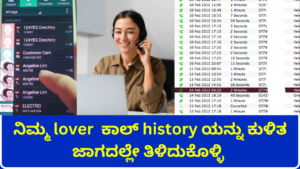
1. What is Call History?
Call history, also known as call logs, is a record of all the calls made and received on a phone line or mobile device. It includes details such as the caller’s number, the recipient’s number, the date and time of the call, and the duration of the call. In smartphones, call history often extends beyond voice calls to include video calls and even internet-based calls made through apps like WhatsApp, Skype, or Zoom.
2. Types of Call History Information
The call history contains various pieces of information that can be crucial for different uses. Here is a breakdown of the types of data typically found in call logs:
a. Caller ID and Contact Information
- Caller ID: The caller ID displays the phone number of the person who made the call. If the number is saved in the phone’s contact list, it will show the contact’s name instead.
- Recipient ID: This shows the number or contact name of the person who received the call.
- Unknown Callers: In some cases, the call history will display “Unknown” or “Private Number” if the caller has blocked their ID.
b. Call Type
- Incoming Calls: These are calls received by the user.
- Outgoing Calls: These are calls made by the user.
- Missed Calls: Calls that were not answered by the user.
- Rejected Calls: Calls that were intentionally declined by the user.
- Voicemail: If the call went to voicemail, the history might indicate this as well.
c. Date and Time
- Date: The exact date when the call was made or received.
- Time: The exact time when the call started.
d. Call Duration
- Length of Call: The duration of each call is usually listed in hours, minutes, and seconds.
- Connected Time: The time the call was actually connected, which may differ from the duration if the call was placed but not answered immediately.
e. Call Status
- Completed: Indicates that the call was successfully connected and ended.
- Failed: Indicates that the call did not go through, often due to network issues.
- Cancelled: Calls that were dialed but hung up before the other party answered.
f. Network and Location (Advanced Call Logs)
Some advanced call logging systems, particularly those used by network providers, include additional details such as:
- Network Used: Whether the call was made over 3G, 4G, 5G, or Wi-Fi.
- Location Data: The geographical location where the call was made or received, determined by GPS or network data.
3. How to Access Call History
Accessing call history varies depending on the type of device and service provider. Here’s how you can retrieve call details on different platforms:
a. On Smartphones
- Android Devices: Open the phone app and navigate to the ‘Recents’ or ‘Call Log’ tab to view call history. For more detailed logs, you can use third-party apps like Call Log Monitor.
- iOS Devices: Open the Phone app, then tap on ‘Recents’ to see your call history. iOS provides a streamlined call log, and for more extended details, you can use apps like Call Log Pro.
b. Via Service Providers
Most service providers maintain detailed call logs, accessible through their online portals or customer service. For example:
- AT&T, Verizon, T-Mobile: Users can log in to their account on the provider’s website to view call history for a specified period.
- Billing Statements: Monthly billing statements from providers often include a detailed breakdown of call activities.
c. Call History on Landlines
For landline phones, call history can be accessed via caller ID devices attached to the phone. Some modern landline phones also have built-in call logs.
d. Internet and VoIP Services
Services like Skype, WhatsApp, and Google Voice maintain call histories that can be accessed within the app under the ‘History’ or ‘Calls’ section.
4. Importance and Uses of Call History
Call history serves various purposes across personal, professional, and legal domains. Here’s a detailed look at its significance:
a. Billing and Cost Management
- Tracking Usage: Call history helps users track their call usage, ensuring they stay within their plan’s limits and avoid extra charges.
- Dispute Resolution: In cases of billing disputes, detailed call logs can serve as evidence to verify call durations and numbers dialed.
b. Communication Management
- Personal Reference: Call history acts as a record for personal reference, helping users remember previous conversations or the time of communication.
- Business Records: Professionals often use call logs to track interactions with clients, partners, and colleagues, which is crucial for maintaining relationships and managing appointments.
c. Security and Safety
- Monitoring: Parents may use call history to monitor their children’s phone usage for safety reasons.
- Security Checks: In case of suspicious activity or harassment, call logs provide a traceable record that can be used in investigations.
d. Legal and Investigative Purposes
- Evidence in Legal Cases: Call history can be subpoenaed in legal cases as evidence of communication between parties.
- Tracking Missing Persons: Law enforcement agencies can use call logs to track the last known communications of missing individuals.
5. Managing and Deleting Call History
While call history is essential, managing it is equally crucial, especially regarding privacy. Here’s how you can manage your call logs:
a. Deleting Call Logs
- Manual Deletion: Most smartphones allow users to delete individual call logs or clear the entire call history. This can be done via the Phone app by selecting and deleting the desired entries.
- Automatic Deletion: Some devices offer settings to automatically delete call logs after a certain period.
b. Backing Up Call History
- Cloud Services: Many smartphones back up call logs to cloud services like Google Drive or iCloud, allowing users to restore their call history if they switch devices.
- Third-party Apps: Apps like Call Log Backup & Restore allow users to export and back up their call logs manually.
c. Privacy Considerations
- Limiting Access: It’s advisable to use phone security features like passcodes or biometrics to prevent unauthorized access to call history.
- Clearing Sensitive Data: Regularly clearing call logs can help maintain privacy, especially for individuals who handle sensitive or confidential communications.
6. Advanced Call History Features
Modern telecommunication services and smartphones offer advanced call logging features that go beyond basic call history:
a. Analytics and Insights
- Call Frequency: Some apps analyze call history to provide insights into calling patterns, such as the most frequently contacted numbers or peak calling hours.
- Data Export: Advanced call log apps allow users to export call history in various formats (CSV, PDF) for further analysis.
b. Call Recording
- Recording Calls: Some smartphones and apps offer the ability to record calls, which is then stored in the call history for future reference. However, users should be aware of legal regulations regarding call recording in their region.
c. Integration with Other Services
- CRM Systems: In a business setting, call logs can be integrated with Customer Relationship Management (CRM) systems to keep a comprehensive record of client interactions.
- Calendar Integration: Some systems automatically log call history and integrate it with calendar entries, useful for tracking client meetings and follow-ups.
7. Challenges and Limitations of Call History
While call history is beneficial, it has its challenges and limitations:
a. Storage Limitations
- Limited Log Size: Most smartphones have a limit on the number of call logs they can store. Older logs get automatically deleted once this limit is reached.
- Data Retention Policies: Service providers may only retain call history for a specific period, often ranging from a few months to a year.
b. Privacy Concerns
- Data Privacy: Call logs contain sensitive information that, if accessed without authorization, can lead to privacy violations.
- Third-party Access: Apps with permission to access call history may misuse this data, making it crucial to review app permissions regularly.
c. Legal and Regulatory Compliance
- Recording Laws: Call recording features linked to call history are subject to strict legal regulations, which vary by region.
- Data Retention Regulations: Telecommunication companies must comply with data retention laws, balancing between legal requirements and user privacy.
8. Conclusion
Call history is a powerful tool in the realm of telecommunications, offering a wealth of information for personal use, business management, billing, and even legal processes. From the basic details like caller ID and call duration to advanced analytics and integration features, call history helps users track, manage, and optimize their communication. However, it is crucial to handle this data responsibly, considering privacy, security, and legal implications.
Understanding call history and effectively managing it can lead to more efficient communication, better privacy protection, and a more organized approach to personal and professional interactions. Whether you.
