123 Recognition : ನಿಮ್ಮಗೆ ಬೇಕಾದ ಮೊಬೈಲ್ Appನ ಒಂದೇ ಕ್ಲಿಕ್ ನಲ್ಲಿ ನೋಡಿ ಇಲ್ಲಿದೆ App ತಕ್ಷಣ ನೋಡಿ
Creating a Gesture Recognition App is an innovative way to interact with digital devices, making technology more intuitive and human-centric. Gesture recognition technology enables users to control apps or devices without physical contact by interpreting human motions—such as hand gestures—into commands. It’s a transformative approach in human-computer interaction (HCI), widely used in gaming, virtual reality, accessibility solutions, and more.
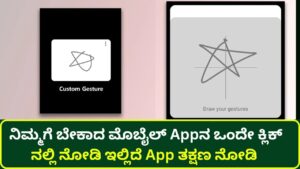
In this guide, I’ll walk you through the concept of gesture recognition, its technical foundation, the process of building a gesture recognition app, and its various applications in the modern tech landscape.
What is Gesture Recognition?
Gesture recognition is the science of interpreting human gestures—especially hand gestures—via mathematical algorithms. The aim is to use the body’s motion to interact with devices without physically touching them. For example, swiping your hand to switch slides in a presentation or performing a specific movement to start a video.
There are different types of gestures recognized by technology:
- Static Gestures: These are gestures where the user holds a pose. For instance, forming a “thumbs-up” gesture.
- Dynamic Gestures: These involve movement over time, such as waving or drawing a pattern in the air.
The process involves detecting, interpreting, and responding to these gestures in real-time. It requires hardware (cameras, sensors) and software (machine learning algorithms, computer vision models).
Types of Gesture Recognition Systems
- Vision-Based Gesture Recognition: Utilizes cameras (like webcam, Kinect, or smartphone cameras) to capture images or videos of gestures. This is the most common approach in apps and virtual environments.
- Sensor-Based Gesture Recognition: Uses sensors, such as accelerometers and gyroscopes, to detect motion and positioning. Wearable devices like smartwatches often rely on sensor-based systems.
- Hybrid Systems: A combination of both vision and sensor-based methods, ensuring more accuracy in recognizing and interpreting gestures.
The Role of Machine Learning and Computer Vision
At the heart of a gesture recognition app lies machine learning (ML) and computer vision (CV). These technologies analyze patterns in the captured images or sensor data to classify gestures accurately.
- Computer Vision: CV is essential for processing images or videos. Through image segmentation, feature extraction, and classification, CV helps identify hand shapes and movements. Popular libraries such as OpenCV are often used in app development to process visual data.
- Machine Learning: ML algorithms, particularly those involving deep learning, are trained to recognize specific gestures. Neural networks, like Convolutional Neural Networks (CNNs), are frequently used to classify gestures based on training data.
- Data Preprocessing: Before ML models can accurately recognize gestures, raw data from the sensors or images must be cleaned and prepared. This involves filtering noise, normalizing data, and ensuring consistency in input.
- Training and Evaluation: Once data preprocessing is done, the model needs to be trained on a dataset of gestures. The model learns to map different hand shapes and movements to specific actions. After training, it’s evaluated to determine its accuracy, precision, and recall.
Popular Machine Learning Algorithms for Gesture Recognition
- Convolutional Neural Networks (CNNs): Excellent at recognizing spatial hierarchies in images, making them ideal for gesture recognition.
- Recurrent Neural Networks (RNNs): Suitable for dynamic gestures where time is a factor, like wave gestures.
- Support Vector Machines (SVMs): Traditional classifiers that are sometimes used for gesture classification.
Building a Gesture Recognition App
Now, let’s dive into the development process of a gesture recognition app, breaking it down step by step:
1. Define Your App’s Objective and Use Case
Before starting development, it’s essential to define the primary purpose of your gesture recognition app. Are you aiming for a gaming app, a productivity tool (like switching between PowerPoint slides), or an accessibility solution (for differently-abled users)?
Some common use cases include:
- Controlling a smart home system (turning lights on or off with a gesture).
- Gesture-based authentication (unlocking devices with hand gestures).
- Gesture control in virtual reality environments.
2. Select Appropriate Hardware and Tools
For gesture recognition, you will need reliable hardware to capture gestures:
- Cameras: Most commonly used in vision-based recognition. HD webcams, infrared sensors (like Kinect), or smartphone cameras are typically employed.
- Sensors: If you’re using sensor-based systems, devices like accelerometers or gyroscopes are crucial.
For software development, consider these tools:
- OpenCV: A popular computer vision library that supports real-time image processing.
- TensorFlow and PyTorch: For building machine learning models, especially CNNs, that can recognize hand gestures.
- Kinect SDK: If you’re building for Microsoft’s Kinect, their SDK provides specific tools for gesture recognition.
3. Develop a Gesture Detection and Tracking System
Next, you need to implement a system that detects hand gestures in real-time. If you’re using cameras, image processing techniques are critical:
- Image Capture: Capture frames from the camera feed.
- Hand Detection: Use algorithms like Haar Cascades or HOG (Histogram of Oriented Gradients) to detect hand shapes.
- Gesture Segmentation: Isolate the hand from the background using thresholding techniques (e.g., color segmentation or background subtraction).
Once the hand is detected, the next step is tracking:
- Tracking Movements: Algorithms like Kalman Filters or Mean Shift can track the hand’s position across frames.
4. Gesture Classification
After detecting and tracking hand movements, the next step is gesture classification. This is where machine learning models come into play. For instance:
- Train a CNN: Collect a dataset of images for various gestures (like thumbs up, swipe, etc.), and then train a CNN to classify them.
- Temporal Gestures: For dynamic gestures, like a wave, train an RNN or use algorithms like Dynamic Time Warping (DTW) to recognize temporal sequences.
5. Integrate with App Functionality
Once your gesture recognition model works accurately, the next step is to integrate it with the actual app functionality. Depending on the app’s purpose, gestures can trigger actions such as:
- Swiping to move between slides.
- A specific gesture to control volume or media playback.
- Hand movements to navigate a virtual reality environment.
6. Optimize Performance
Gesture recognition apps need to process data in real-time, meaning performance optimization is critical:
- Minimize Latency: Use efficient algorithms for image processing and machine learning inference to reduce lag between gesture and action.
- Edge Processing: If developing for mobile or IoT devices, consider processing data on the device itself (using edge computing) to avoid network latency.
7. Testing and User Feedback
After building the app, rigorous testing is required to ensure it works in diverse environments, under different lighting conditions, and for users with varying hand shapes and sizes. Obtain user feedback to refine gesture accuracy and usability.
Challenges in Gesture Recognition App Development
Developing a gesture recognition app comes with its own set of challenges:
- Lighting Conditions: Vision-based systems are heavily influenced by the surrounding light. Poor lighting can reduce gesture detection accuracy.
- Background Noise: In vision-based systems, cluttered backgrounds can make it difficult to isolate the hand.
- Hand Variability: Different users may have different hand sizes or skin tones, which can affect accuracy.
- Processing Power: Gesture recognition, especially in real-time, is resource-intensive and may strain devices with low computational power.
- Latency Issues: Delays in recognizing gestures can lead to poor user experiences, especially in interactive applications.
Applications of Gesture Recognition
Gesture recognition is no longer limited to a futuristic concept; it has already found its way into numerous real-world applications:
1. Gaming and Virtual Reality (VR)
Gesture recognition has revolutionized the gaming industry, especially with devices like Microsoft’s Kinect and VR headsets. Players can now control in-game actions using physical gestures, making gameplay more immersive.
2. Healthcare
In surgery rooms, gesture recognition systems can allow surgeons to interact with medical imaging systems without touching potentially contaminated surfaces. It’s also helpful in telemedicine and rehabilitation, where patients’ movements can be monitored remotely.
3. Smart Home Automation
Smart homes use gesture recognition for seamless interaction with various devices, from controlling lights and appliances to managing home security systems. This is particularly beneficial for the elderly and individuals with disabilities.
4. Sign Language Translation
Gesture recognition technology can be applied to translate sign language into spoken or written text. This application has significant potential for improving communication between hearing and non-hearing individuals.
5. Automotive Industry
In vehicles, gesture recognition can allow drivers to control infotainment systems, navigate GPS, or even adjust climate settings with hand movements, reducing the need for physical interaction with buttons or touchscreens.
6. Education and Presentations
In educational settings, gesture recognition can be used to navigate through slides, control multimedia presentations, or interact with smartboards, creating a hands-free teaching experience.
Conclusion
Gesture recognition technology is an exciting field with immense potential. By enabling touchless interaction, it offers convenience, accessibility, and enhanced user experiences. Whether you are building a gaming application, creating an accessible tool for the differently-abled, or simply aiming for innovation in human-computer interaction, gesture recognition can take your app to the next level. With advancements in AI, machine learning, and computer vision, the future of gesture recognition looks promising, opening up new avenues in countless.
