Google Password Manager Infomation
Google Password Manager: A Quick Overview
Google Password Manager is a free, built-in tool that securely stores and manages your passwords across devices, integrated within Google Chrome and Android. Its primary features include automatic password saving, autofill, password suggestions, and cross-device synchronization, making it convenient for users within the Google ecosystem. The manager can also check passwords for security weaknesses or breaches, alerting users when action is needed.
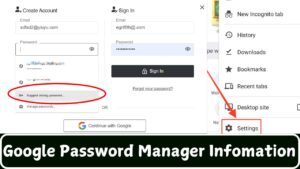
Security is a key focus of Google Password Manager. It uses end-to-end encryption, ensuring that only you can access your stored passwords. Biometric authentication and two-factor authentication (2FA) add additional layers of protection. Google also scans for compromised credentials and notifies users if their passwords are involved in a data breach, promoting timely updates.
Setting it up is simple. On Chrome, users can enable password saving through the browser’s settings, while on Android, it’s integrated into the device’s settings under the Google Account management. Once enabled, passwords are saved automatically as users log into websites and apps, and they are synced across all devices connected to the user’s Google account.
Compared to other password managers like LastPass, Dashlane, and 1Password, Google Password Manager lacks some advanced features such as dark web monitoring and secure password sharing, but it offers robust security and ease of use for Google users. While it’s great for managing passwords within the Google ecosystem, its functionality is limited for those using other browsers or platforms.
Overall, Google Password Manager provides a convenient and secure way to manage passwords for users who are heavily invested in Google services, though it may not be the best option for those seeking more comprehensive features available in other password management tools.
