Mobile NotifyBuddy : Light Symbol ನಿಮ್ಮ ಮೊಬೈಲ್ ಗೆ ಹಾಕಿ ಉಚಿತವಾಗಿ ಈ Appನ ಡೌನ್ಲೋಡ್ ಮಾಡಿ
NotifyBuddy Informeshion: Enhancing Your Notification Experience
In today’s digital age, staying updated with notifications is crucial, but standard notification systems can sometimes be underwhelming. Enter NotifyBuddy, an app that revolutionizes how you receive and interact with notifications on your Android device.
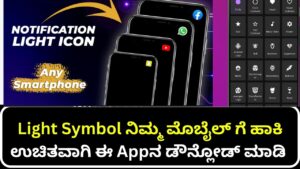
Understanding NotifyBuddy
NotifyBuddy is a nifty application designed to replace your device’s default notification system with a customizable LED notification feature. It’s particularly useful for devices that lack a dedicated LED notification light.
Overview of NotifyBuddy
NotifyBuddy brings back the charm of LED notifications, allowing you to assign different colors and blink patterns to notifications from various apps. This way, you can tell at a glance what type of notification you’ve received without even unlocking your phone.
How NotifyBuddy Works
The app utilizes your device’s screen to simulate an LED notification light. When a notification is received, NotifyBuddy lights up a small part of the screen with the color and pattern you’ve set, mimicking a traditional LED light.
Features of NotifyBuddy
Customizable LED Notifications
One of NotifyBuddy’s standout features is its ability to customize LED notifications. You can set different colors and blink rates for each app, making it easy to distinguish between messages, emails, social media alerts, and more.
Battery Optimization
NotifyBuddy is designed with battery efficiency in mind. It only activates a small part of the screen and uses minimal power, ensuring that your battery life isn’t significantly affected.
Notification Filters
With NotifyBuddy, you can set up filters to prioritize important notifications. This means you can choose which apps can light up your screen and which ones can wait, reducing distractions and focusing on what matters most.
Installation and Setup
How to Download NotifyBuddy
Installing NotifyBuddy is straightforward. Simply go to the Google Play Store, search for NotifyBuddy, and hit the download button. The app is free, but there are premium features available through in-app purchases.
Initial Setup Process
Once installed, open NotifyBuddy and grant the necessary permissions. The app will guide you through the setup process, allowing you to select which apps you want to receive LED notifications from and customize their settings.
Customizing LED Notifications
Setting Different Colors for Different Apps
In the settings menu, you can assign specific colors to different apps. For example, you might choose blue for emails, red for messages, and green for social media notifications. This visual differentiation helps you quickly identify the type of notification without unlocking your device.
Adjusting Blink Rates and Patterns
NotifyBuddy also lets you adjust the blink rate and pattern for each notification. Whether you prefer a slow, steady blink or a fast, flashing light, you can tailor it to your preference.
Battery Optimization Techniques
How NotifyBuddy Conserves Battery
NotifyBuddy is designed to be battery-friendly. By only lighting up a small part of the screen and using dark mode settings, it minimizes battery consumption while still keeping you informed.
Tips for Maximizing Battery Life with NotifyBuddy
To get the most out of NotifyBuddy without draining your battery, consider setting longer intervals between blinks and using darker colors, which consume less power.
Using Notification Filters
How to Set Up Notification Filters
Notification filters in NotifyBuddy allow you to prioritize notifications. You can choose which apps are allowed to trigger LED notifications and which aren’t. This way, you’re not constantly disturbed by less important alerts.
Benefits of Filtering Notifications
Filtering notifications helps reduce distractions and ensures that you’re only alerted to the most important messages, improving productivity and focus.
Compatibility
Devices Supported by NotifyBuddy
NotifyBuddy supports a wide range of Android devices, particularly those that lack a built-in LED notification light. It’s a great addition for users who miss the notification LED feature from older phones.
Compatibility with Different Android Versions
The app is compatible with most modern Android versions.
User Experience
User Interface and Design
NotifyBuddy boasts a clean, intuitive interface that makes it easy to customize your notifications. The design is user-friendly, ensuring even those with minimal tech experience can navigate and set up the app with ease.
User Reviews and Feedback
Users generally praise NotifyBuddy for its functionality and customization options. Many appreciate the return of LED notifications, especially on devices that no longer feature this hardware.
Benefits of Using NotifyBuddy
Improved Notification Visibility
With NotifyBuddy, you never miss an important notification. The customizable LED alerts ensure you can quickly see and respond to messages, enhancing your overall notification experience.
Enhanced Personalization
The ability to tailor notifications to your preferences adds a level of personalization that standard notification systems lack. This makes your device feel more attuned to your needs.
Common Issues and Solutions
Troubleshooting Common Problems
Occasionally, users might face issues such as LED notifications not appearing. This can often be resolved by ensuring all necessary permissions are granted and the app is not restricted by battery optimization settings.
