Moto ಯಾವುದೇ ಕಾಲ್ ಬೇಕಾದರೂ Auto Answer ಮಾಡಿಕೊಳ್ಳಬಹುದು ತಪ್ಪದೆ ಈ App ಬಳಸಿ
MotoAnswer is an app designed to automatically answer phone calls without the need for user interaction. It is a practical solution for those who find themselves in situations where they cannot manually answer calls, such as when driving, working, or engaged in other tasks. This app has found its niche among busy professionals, drivers, and individuals who require hands-free operation. In this detailed guide, we’ll explore the features, installation process, usage scenarios, benefits, and the technology behind MotoAnswer. Additionally, we’ll discuss how it can be customized to fit various user needs.
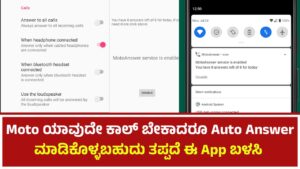
What is MotoAnswer?
MotoAnswer is an automatic call-answering app that allows users to set specific conditions under which calls will be answered automatically. Unlike traditional phone settings where users need to manually swipe or tap to answer calls, MotoAnswer simplifies the process by offering customizable auto-answer features. This is particularly useful when users are engaged in tasks where answering a call manually would be impractical or unsafe, such as while driving or during certain types of work.
Key Features of MotoAnswer
- Automatic Call Answering
MotoAnswer’s core feature is its ability to automatically answer incoming calls. Users can set the app to answer calls immediately or after a set number of seconds. This ensures that even when the user is busy or unable to interact with the phone, the call will be connected. - Customizable Settings
MotoAnswer provides users with various customization options. These include:- Time Delay for Answering: Users can specify how long the app should wait before answering a call. This can be useful for giving the user a moment to prepare or adjust their environment.
- Auto-Silent Mode: For certain situations, such as meetings or quiet environments, the app can automatically silence the ringer before answering calls.
- Contact-Specific Auto Answering: Some users may prefer to answer calls from specific contacts only. MotoAnswer allows users to create exceptions and rules based on contact lists.
- Hands-Free Operation
One of the major advantages of MotoAnswer is its hands-free functionality. The app allows users to answer calls without touching their phone, which is particularly useful for drivers or individuals engaged in manual tasks. - Call Filtering
MotoAnswer can be used to filter calls based on specific criteria such as:- Whitelist and blacklist features: Accept or reject calls from specific numbers.
- Silent filtering: Automatically reject calls from unknown numbers or telemarketers.
- Voice Commands
For further hands-free control, MotoAnswer integrates with voice assistants (depending on the device’s operating system). This allows users to give voice commands like “Answer” or “Reject” to handle incoming calls without touching the phone. - Low Battery Mode
The app features a low battery mode, which reduces the frequency of auto-answering when the battery is running low. This ensures that users are not inconvenienced by unnecessary calls when their phone is about to run out of charge. - Customizable Ringtones and Vibration Alerts
MotoAnswer allows users to set custom ringtones and vibration patterns for calls that are answered automatically. This can help users differentiate between manually answered calls and those handled by the app. - Security and Privacy Features
MotoAnswer respects user privacy by ensuring that call information is handled securely. It does not store or share any sensitive data, and the app runs in the background without interrupting other functionalities of the phone.
How Does MotoAnswer Work?
MotoAnswer operates by leveraging the phone’s built-in accessibility features, combined with custom algorithms that recognize incoming calls and trigger the auto-answer feature based on user settings.
- Install the App
MotoAnswer can be easily installed from the Google Play Store or other app markets. The installation process is straightforward and only takes a few minutes. - Set Permissions
To function properly, MotoAnswer requires specific permissions such as access to the phone’s call log and microphone. These permissions enable the app to recognize incoming calls and automatically answer them. - Configure Settings
After installation, users can configure the app’s settings to specify how they want the calls to be answered. This includes setting the time delay for automatic answering, creating a whitelist of contacts, and choosing the ringtone for auto-answered calls. - Activate Auto-Answer
Once the settings are customized, users simply need to enable the auto-answer feature, and MotoAnswer will automatically take care of the rest.
Benefits of Using MotoAnswer
- Improved Convenience
MotoAnswer offers significant convenience for users who are often busy or occupied with tasks that require their full attention. For example, drivers can rely on this app to answer calls without needing to take their hands off the wheel. - Enhanced Safety
Using MotoAnswer can reduce distractions while driving or performing other critical tasks. By automatically answering calls, it allows users to stay focused on the road or their work, preventing the need to manually interact with the phone. - Hands-Free Operation
MotoAnswer promotes a truly hands-free experience by allowing users to interact with calls without using their hands, making it a great option for those who need to multitask. - Time-Saving
The app is ideal for people who receive a high volume of calls but may not always have the time or ability to answer them manually. MotoAnswer ensures that no important calls are missed. - Efficiency for Professionals
Professionals who are often in meetings or on the go can benefit greatly from MotoAnswer, as it ensures they never miss calls without disrupting their workflow.
Usage Scenarios for MotoAnswer
- While Driving
One of the most common use cases for MotoAnswer is during driving. By automatically answering calls, it helps drivers stay focused on the road and avoid dangerous distractions like manually answering a call. - During Work or Meetings
MotoAnswer is a valuable tool for individuals who work in environments where they cannot constantly interact with their phone. Whether in meetings or working hands-on, the app ensures that important calls are still answered. - For Elderly Users
Elderly people who may have trouble handling the phone due to mobility or vision issues can use MotoAnswer to ensure that they are not missing important calls. It makes phone interactions much more accessible. - For People with Disabilities
Users with disabilities that prevent them from answering calls manually can greatly benefit from MotoAnswer. The app allows them to stay connected without requiring physical interaction with the phone.
Customization and Advanced Settings
MotoAnswer offers a variety of customization features to ensure that users can tailor the app to their exact needs. Here are some of the advanced settings that can be configured:
- Auto Answer Delay: Users can specify how long the app should wait before answering a call, giving them time to prepare or adjust their environment.
- Whitelist and Blacklist: The app can be set to only answer calls from certain contacts (whitelist) or to reject calls from unwanted sources (blacklist).
- Specific Ringtone for Auto-Answered Calls: Users can set a distinct ringtone for calls that are answered by MotoAnswer, making it easy to identify them.
Troubleshooting Common Issues
While MotoAnswer is generally reliable, users may encounter some issues. Here are a few common problems and solutions:
- App Not Answering Calls Automatically
Ensure that the app has been granted the necessary permissions, such as access to the phone’s call log and microphone. Additionally, verify that the auto-answer feature is enabled in the app’s settings. - Delay in Answering Calls
If there is a delay, check the time delay setting in the app. Reducing the delay or turning off any unnecessary filters might help. - Battery Drain
MotoAnswer is optimized to minimize battery usage, but if you notice significant battery drain, consider using the low battery mode or adjusting the app’s settings to reduce its impact. - Incompatibility with Other Apps
In some cases, MotoAnswer may not function well with certain other apps, such as those that modify the phone’s call functionality. If problems occur, try disabling or uninstalling conflicting apps.
MotoAnswer Alternatives
While MotoAnswer is a popular option, there are several alternatives available for users who are seeking different features or a better user experience. Some other apps that provide similar functionality include:
- Auto Call Answer
A simple app that automatically answers calls after a set delay, similar to MotoAnswer. However, it offers fewer customization options. - Hands-Free Auto Answer
This app emphasizes hands-free call answering through voice commands, allowing users to answer calls without touching the phone. - Auto-Answer Call
Another app with a simple interface, it focuses primarily on auto-answering with minimal features, making it suitable for users who want a straightforward solution.
Conclusion
MotoAnswer – Auto Answer Calls is a useful app for anyone who needs an automatic call-answering solution. Its customizable features, hands-free operation, and ability to improve safety make it a valuable tool for busy professionals, drivers, and people with accessibility needs. Whether you need to answer calls while driving, working, or managing other tasks, MotoAnswer helps ensure that you never miss an important call without compromising on convenience or safety.
The app’s flexibility, security, and ease of use make it an excellent choice for those looking for an efficient call-answering solution. By tailoring the settings to meet individual needs, MotoAnswer offers a seamless experience that adapts to the unique demands of modern life.
