My Password : ನಿಮ್ಮ ಎಲ್ಲಾ ಪಾಸ್ವರ್ಡ್ ಒಂದೇ ಕಡೆ ನಿಮ್ಮ ಮೊಬೈಲ್ ನಲ್ಲಿ Save ಆಗಿರುತ್ತೆ ನೋಡಿ
A comprehensive description of a Password Manager would cover essential areas, including its purpose, features, benefits, security mechanisms, types, popular applications, and setup guidance. Here’s a structured breakdown to give a thorough understanding.
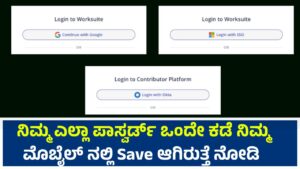
1. Introduction to Password Managers
- Definition and Purpose: A password manager is a software application designed to store, generate, and manage user passwords in an encrypted format.
- Why Use a Password Manager: In an age of digital accounts, users often face issues like password fatigue, security risks, and the temptation to reuse passwords. A password manager addresses these by creating unique, complex passwords and storing them securely.
2. Key Features of Password Managers
- Password Generation: Generates complex passwords, typically customizable in length and character type, ensuring stronger security.
- Encryption Standards: Uses advanced encryption protocols, such as AES-256, to protect password databases.
- Two-Factor Authentication (2FA): Offers an extra layer of security by requiring two forms of identification.
- Auto-Fill and Auto-Login: Automatically fills in usernames and passwords on recognized websites and apps.
- Multi-Device Syncing: Syncs passwords across devices, ensuring consistent access.
- Secure Password Sharing: Allows safe sharing of selected passwords with trusted individuals.
- Password Audits and Breach Monitoring: Monitors password strength and notifies users of compromised passwords.
3. Types of Password Managers
- Cloud-Based: Stores passwords on secure servers accessible from multiple devices.
- Offline/Local-Based: Stores passwords directly on the user’s device, providing control without internet dependency.
- Enterprise Solutions: Designed for businesses, providing additional features like admin controls and access monitoring.
4. Popular Password Managers
- Examples and Reviews: Overviews of popular password managers like LastPass, Dashlane, 1Password, and Bitwarden, along with user experiences and unique features.
- Comparative Analysis: A comparison chart detailing features, pricing, security, and user interface.
5. Security Mechanisms in Password Managers
- Encryption Protocols: Details on AES-256 and end-to-end encryption.
- Zero-Knowledge Architecture: Explains how even the password manager’s company cannot access user data.
- Two-Factor Authentication Options: Lists various methods, such as biometrics, OTP, and authenticator apps.
- Regular Security Audits: Insights into how companies maintain security with regular audits and compliance with standards like SOC 2.
6. Setting Up a Password Manager
- Installation and Setup: Steps for installing, creating a master password, and importing existing passwords.
- Customization: Personalizing password policies and organizing passwords into categories or folders.
7. Advantages and Disadvantages
- Pros: Enhanced security, time savings, reduced risk of breaches, password organization, and convenience.
- Cons: Dependency on a master password, potential target for cyber-attacks, and subscription costs.
8. How Password Managers Protect Against Cyber Threats
- Protection Against Phishing and Keyloggers: By autofilling only on legitimate sites and apps.
- Password Rotation: Periodic reminders to update passwords and avoid stale credentials.
9. Advanced Tips and Best Practices
- Creating a Strong Master Password: Tips on creating and safeguarding a master password.
- Using Multi-Factor Authentication: Why adding multiple layers of security is crucial.
- Avoiding Common Mistakes: Cautions against password reuse, poor password choices, and inadequate security.
10. Future of Password Managers
- Trends: Touches on future enhancements, such as biometrics and AI integration.
- Passwordless Authentication: How some password managers are preparing for a passwordless future with methods like fingerprint, face recognition, and FIDO2.
Let me know if you’d like to dive deeper into any specific section or cover additional information!
