V3 ಈ ರೀತಿ ವಿಡಿಯೋ ಮಾಡಿ ಸ್ಟೇಟಸ್ ಗೆ ಹಾಕಿ ಪಕ್ಕ ನಿಮ್ಮಗೆ ಎಡಿಟ್ ಎಲ್ಲಿ ಮಾಡಿದು ಅಂತ ಕೇಳ್ತಾರೆ
PixVerse V3 is an advanced image and video editing app that leverages artificial intelligence to offer users a variety of innovative tools for creating, editing, and enhancing visual content. Whether you’re a professional content creator or a casual user looking to improve your photos or videos, PixVerse V3 provides a wide array of features designed to make your editing process faster, easier, and more efficient. Here’s a detailed look at the app and its key capabilities.
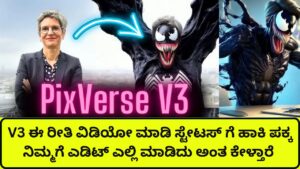
1. User Interface and Design
PixVerse V3 boasts a clean, intuitive user interface that is designed to be accessible to both beginners and experienced editors. The layout is simple yet modern, with easy-to-navigate menus and tools. Upon opening the app, users are greeted with a dashboard that allows them to quickly select whether they want to edit photos or videos. The app uses a minimalistic design, focusing on providing an uncluttered workspace while also offering a wealth of editing options.
2. AI-Powered Editing Tools
One of the standout features of PixVerse V3 is its AI-powered editing capabilities. The app uses machine learning algorithms to automatically enhance your photos and videos with minimal effort on your part. Some of the AI tools include:
- Smart Filters: PixVerse V3 offers a range of pre-designed filters that automatically adjust the brightness, contrast, and saturation of your images based on the content. The AI analyzes the photo and applies the most suitable filter for the best result.
- Object Removal: This feature allows users to remove unwanted objects from their photos with ease. The AI detects the object and fills in the background seamlessly, making the edited photo look natural.
- Portrait Enhancement: PixVerse V3 can automatically identify faces in photos and apply specific enhancements such as skin smoothing, teeth whitening, and background blurring to create professional-quality portraits.
- Style Transfer: This AI feature allows users to apply artistic styles to their images, such as turning a photo into a painting or sketch. The AI adapts the style to match the original content, resulting in visually stunning transformations.
3. Video Editing Capabilities
In addition to its impressive photo editing tools, PixVerse V3 also offers a suite of features for video editing. This makes it a versatile app for creators who need both photo and video editing in one platform. Some of the key video editing features include:
- Video Filters: Similar to its photo filters, PixVerse V3 provides video filters that automatically adjust the tone and mood of your footage. These filters can be fine-tuned for greater control.
- Motion Graphics and Effects: The app includes a variety of built-in motion graphics templates, allowing users to add animated text, overlays, and visual effects to their videos.
- AI-Powered Video Editing: PixVerse V3 uses AI to automatically cut and trim videos, identifying key moments and scenes. This feature can save time by automating the editing process, while still allowing users to fine-tune the results.
- Slow Motion and Speed Control: The app allows users to adjust the speed of video clips, including slow motion and fast-forward effects, offering creative possibilities for content creators.
4. Advanced Editing Features
For users who want more control over their edits, PixVerse V3 offers advanced tools that allow you to fine-tune every aspect of your images and videos. These features include:
- Layered Editing: PixVerse V3 supports layered editing, allowing users to work on multiple layers of content simultaneously. This is particularly useful for complex compositions and collages.
- Masking and Selection Tools: The app offers precise masking and selection tools, allowing users to apply edits to specific areas of a photo or video. Whether you’re highlighting a subject or correcting a particular part of your image, these tools give you granular control.
- Color Grading: PixVerse V3 includes professional-grade color grading tools, enabling users to adjust the color balance, temperature, hue, and saturation of their media.
- Text and Typography: The app offers a wide selection of fonts and text styles for users to add to their photos and videos. Advanced text features include 3D effects, shadows, and outlines for a more dynamic look.
5. Cloud Storage and Sharing
PixVerse V3 also integrates cloud storage, allowing users to save their projects securely and access them from multiple devices. This feature is especially useful for users who need to work on the go or switch between different platforms. The app also supports seamless sharing of edited content to various social media platforms, such as Instagram, Facebook, YouTube, and TikTok, making it easy to share your work with an audience.
6. Subscription and Pricing
PixVerse V3 offers both free and premium versions of the app. The free version provides access to a limited set of features, while the premium subscription unlocks the full range of tools and capabilities, including advanced AI features, cloud storage, and an expanded library of effects and filters. The premium plan is reasonably priced, making it accessible to most users.
7. Compatibility
PixVerse V3 is available on both Android and iOS platforms, making it compatible with a wide range of smartphones and tablets. The app is optimized for both small screens and larger devices, offering a smooth editing experience on all screen sizes.
Conclusion
PixVerse V3 is a powerful, AI-driven app that provides users with an extensive toolkit for both photo and video editing. Whether you’re a casual user looking for quick enhancements or a professional content creator in need of advanced editing tools, PixVerse V3 delivers the features you need to create stunning content. With its intuitive interface, AI-powered tools, and seamless sharing options, PixVerse V3 stands out as a top choice for anyone looking to elevate their visual content.
